iOS - Side menu and back button is not clickable
Reason: The width of the cart icon is full, and aligned to right, covering the menu ( hamburger ) and back button
Solution:
- Open
App/Navigation/NavItems.js - Around line 35 remove the style of the
TouchableOpacityin the functioncartButton - It should look like this
<TouchableOpacity onPress={openCart} >
iOS - RCTWebSocket error
Reason: Based on your xCode version you can run into this problem
More info: https://github.com/facebook/react-native/issues/8584
Solution: Remove the warning flags in the build settings like on the image bellow
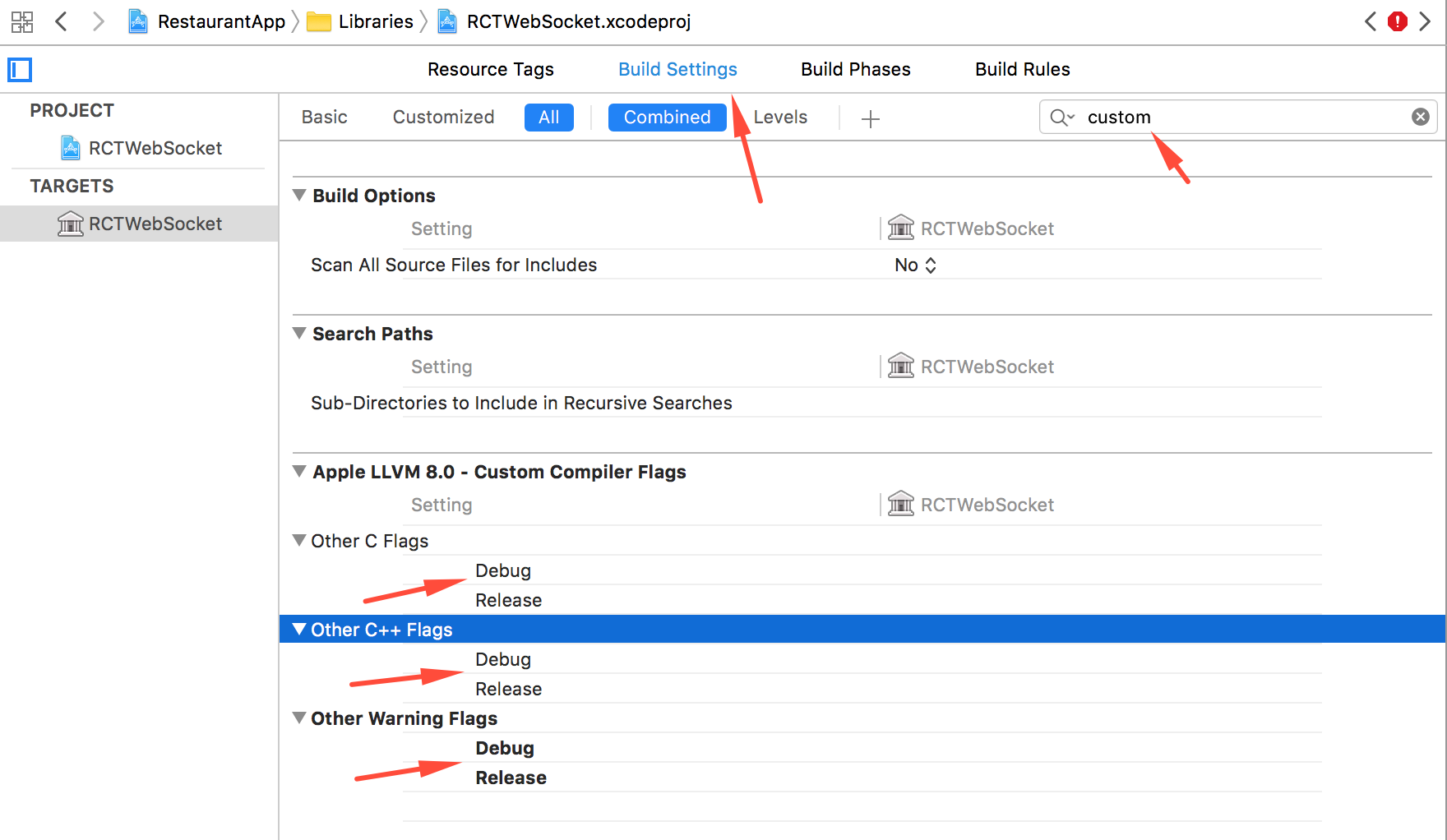
iOS - Build faild due to socket-io.client
Reason: Changes of the structure of this module
Solution:
1.Delete the node_modules folder.
2.In package.json set "socket.io-client": "1.4.8" to version 1.4.8 explicityl. Then run npm install
iOS - Build faild due to AIRMapCallout.h - React/RCTView.h
Reason: React Native version.
Solution: (fixed in 2.3)
1.Delete the node_modules folder.
2.In package.json remove react-native-maps
3.Delete App/Components/MapCallout.js and App/Components/Styles/MapCalloutStyle.js